A →breakpoint can be set for the following FBD-elements within the →graphical FBD-editor:
-
a →value field by which an →assignment is done
How to set a breakpoint for the call or the value field:
-
Select the FBD-elements for that you want to set a breakpoint.
-
From the context menu of the FBD-editor, select Toggle Breakpoint. Alternative: Press Ctrl+Shift+B.
The icon for the FBD-elements informs that a breakpoint has been set.
for the FBD-elements informs that a breakpoint has been set.
Example for the call of theSELblock with a breakpoint: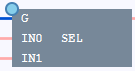
If you want to remove the breakpoint afterwards, select Toggle Breakpoint again or press Ctrl+Shift+B again.
|
When debugging, the execution might not be suspended for each breakpoint that has been set for an FBD-element. This behavior is caused by the optimization of the C-code that is created when the FBD-logic is saved. Examples for such breakpoints for which the execution is not suspended:
|